Cancelling your direct debit
Cancelling your Direct Debit will incur additional charges on your invoice.
To cancel the automatic payment method, you can do so by:
- Logging in to the MyMelita portal
- Go to the Settings tab; Preferences
- Choose Cancel Recurring Payment under Payment Method
Upon cancellation of Direct Debit a charge will apply. Additional charges on your bill may apply.
Click on Yes and a confirmation message will be displayed confirming that the Direct Debit has been cancelled.
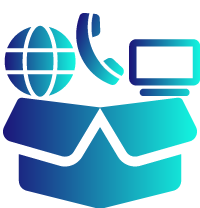 Internet + TV + Telephony
Internet + TV + Telephony Internet + Telephony
Internet + Telephony