
Do you remember when your downloads, file transfers, and websites seemed faster than they are today?
Sometimes your office internet appears to slow down but there are lots of ways you can optimize the internet speed in your workplace.
Here are nine handy tips from Melita Business on how to boost your internet speed in a small business network setup.
1. Reboot your modem and router
‘Have you tried turning it off and back on again?’ It’s a long-running IT joke, but it can work. Sometimes all you need to do to optimise your internet is unplug the device, wait a minute or two, then plug it back in. Often, a simple restart returns the speeds you’re used to with Melita. It doesn’t hurt to reboot your computers from time to time either.
2. Run regular virus scans
There are many high-quality programs that scan your computer for malicious software which can slow down internet speed. Your company may already subscribe to one or more of these services, so be sure to check with your IT department. It’s usually recommended that you run these at least once a week.
3. Swap your Wi-Fi for a cable
We sometimes forget computer cables still exist! Business Wi-Fi networks are convenient, but wired is always faster. Whether you have a desktop or a laptop, plug it into the network as its primary internet connection. Only switch to Wi-Fi if you need to move your laptop to a conference room or a different office for a meeting.
4. Clear your browser cache
Your browser cache stores files that help load web pages faster, particularly those you visit often. But when the cache gets overloaded, it can affect browser performance. Opinions differ on how often this should be done, but it doesn’t hurt to do this once or twice a year.
5. Cut off unused devices
It also helps to reduce the number of devices on your network. Having dozens of things tapping into the Wi-Fi at once can slow everything down. Make sure only the things that need the internet get the internet. Unauthorised users may also be using your service. Kicking unauthorised users off your business network can free up bandwidth for your employees and customers.
6. Check your computer
Like just about everything else, computer performance slows over time. Older PCs and laptops aren’t able to process faster internet speeds as well as newer models with better hardware components.
7. Upgrade or replace your modem and router
Even if your modem and router have given you reliable service for years, they may not be performing as well as they did when new. Get in touch with our friendly support team at Melita Business.
8. Upgrade your Melita Business service
If you’ve already performed the tips suggested and you’re still wondering how to increase internet speed, it’s likely time for a new internet plan. Melita Business offers a variety of flexible plans. You won’t pay for more than you need, and you needn’t worry about data caps. Our state-of-the-art nationwide network is ultra-reliable. Contact us today and we’ll help you find an internet plan that’s right for your business.
9. Run a Melita internet speed test
Last but not least, find out if any of this has worked by testing your internet connection speed.
It’s super simple to test what speeds you are getting. Follow the step-by-step video below to find out both your download and upload speeds from Melita.
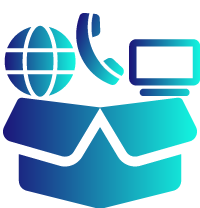 Internet + TV + Telephony
Internet + TV + Telephony Internet + Telephony
Internet + Telephony