I would like to update my personal details
From MyMelita you can change Username, Contact Email, Contact Number, Billing Address, Name, Surname & Personal ID.
To change your personal details using MyMelita, follow the step-by-step guide below:
- Log in to MyMelita with your email and password.
- Open the navigation bar on your right and choose ‘My Profile.’
- Identify the details you would like to update.
- Insert your details and select ‘Update Details’ once you’re ready.
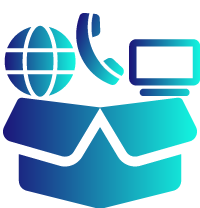 Internet + TV + Telephony
Internet + TV + Telephony Internet + Telephony
Internet + Telephony